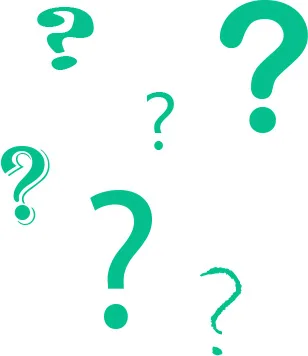

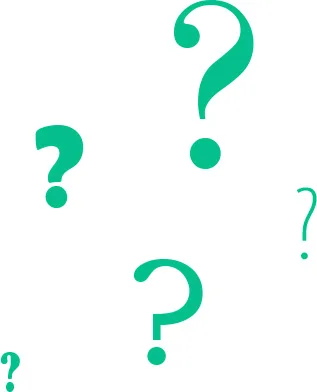
Do you have any questions?
Our myTarget system is available and easy to use. However, you may have some difficulties.
Answers to the most frequently asked questions are provided below.
To place an order through our system, you need to create an account in the myTarget app by clicking the myTarget button at the top of the page or clicking here.
If you forgot your password, open the Change your password link on the myTarget login page or click here to receive a new password.
After logging into your myTarget account, click on your name in the top right corner and then in the opened menu, click on the Account Settings link.
Log into your myTarget account and open the Submit RFQ menu. You can easily submit RFQ by filling in the necessary fields. If desired, it is possible to add more than one product to the same RFQ.
While your representative has not approved your RFQ, you have the ability to edit it. If you need to change the RFQ after approval, please contact us in the most convenient way for you. We will grant access to edit it.
RFQ's are usually approved on the same day. RFQ's made on holidays and weekends will be approved on the next business day.
You cannot open offers because they have not yet been created. Immediately after the RFQ is approved, one of our representatives will begin searching for prices. As soon as price information is received from the manufacturer, distributor, or supplier, it will be available in your account on the "Offers" page. You will also be informed about the status of "Offers" by email.
As a rule, we provide the most favorable conditions and prices. However, you always have the opportunity to discuss them by contacting one of our representatives via WhatsApp or Telegram messengers (see buttons at the bottom of the "Offers" page). Individual approach to each client - this is one of the main principles of our work. Therefore, if the terms of the offer do not suit you, please do not hesitate to contact us. We will be happy to consider your suggestions and find a mutually beneficial solution.
Information on the validity of the offer is provided on its page.
In this case, you can request a new offer period by contacting one of our representatives through WhatsApp or Telegram (see buttons at the bottom of the "Offer" page). However, prices may change.
Our representative will prepare a Detailed Offer for you, containing HS codes, information on the manufacturer, product weight, volume or size, packaging/loading and other additional details if applicable. The "Detailed Offer" also includes the data necessary for customs clearance, bank details and the final cost.
If you have made a final decision to purchase, you need to make a payment using the bank details specified at the bottom of the "Detailed Offer". You can download and print a proforma invoice by clicking the Download Proforma Invoice button at the top of the same page.
After realizing the payment, you need to upload the payment receipt in the Upload receipt field at the bottom of the "Offer" page. As soon as the payment is received in our account, the order will be created. Detailed information about the progress of the order will be provided at all stages.
After your order is created, a representative of our company will immediately begin the process of suppliying the product. Then as soon as we get the goods will take the necessary action to keep the goods for shipment. Detailed information about the status of the order can be traced in the order page. You can also see the photos of the goods when it's delivered to us from supplier and the photos during loading.
After your order has been completed, a Download Invoice button will appear on your order page. You can download or print the invoice by clicking this button.
When your order is shipped and a delivery code is created by the cargo company, a Shipping Tracking button will appear on the order page. You can track the movement of the cargo by clicking this button.